Silver Add Remove Programs v.1.0.1778
Advertisement
Description
Silver Add Remove Programs is an ultra quick and lightweight replacement for the Windows Add and Remove Programs.
Written in C#, Silver Add Remove Programs is quicker than the standard Windows Add and Remove Programs as it does not calculate disk size or last used times. Most of the time this information is not needed.
You can uninstall any program, refresh the list or delete any program from the list.
Silver Add Remove...
Read more
- Rate:
- Release Date:11/17/2011
- License:Freeware
- Category:Utilities
- Developer:Neil Wightman
- Downloads:93
- Size:66 Kb
- Price: Free
To free download a trial version of Silver Add Remove Programs, click here
To visit developer homepage of Silver Add Remove Programs, click here
Advertisement
System Requirements
Silver Add Remove Programs requires Windows.
Silver Add Remove Programs v.1.0.1778 Copyright
Shareware Junction periodically updates pricing and software information of Silver Add Remove Programs v.1.0.1778 full version from the publisher using pad file and submit from users. Software piracy is theft, Using crack, password, serial numbers, registration codes, key generators, cd key, hacks is illegal and prevent future development of Silver Add Remove Programs v.1.0.1778 Edition. Download links are directly from our publisher sites. Links Silver Add Remove Programs v.1.0.1778 from Bittorrent, mediafire.com, uploadfiles.com, hotfiles.com rapidshare.com, megaupload.com, netload.in, storage.to, depositfiles.com and other files hosting are not allowed. The download file is obtained directly from the publisher, not from any Peer to Peer file sharing applications such as Shareaza, Limewire, Kazaa, Imesh, eDonkey, eMule, Ares, BearShare, Overnet, Morpheus, BitTorrent Azureus and WinMX.
Review This Software
More Silver Add Remove Programs Software
Advertisement
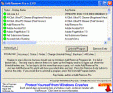
Add/Remove Pro
Add-Remove Pro. This free tool shows you want is in the Add-Remove Programs list, which entries are valid, and allows you to uninstall or remove any entry.

Delete Add and Remove Programs List Entries Software
This program is used for deleting unwanted (old) uninstall listings in Add/Remove Programs under Control Panel. This program will detect (recommend) which programs should be removed because they no longer exist (probably because the program folder has
Delete Add or Remove Programs List v.7.0
Delete unwanted or old uninstall listings found under Add/Remove Programs in Windows Control Panel. There is a feature that recommends which programs should be removed because they no longer exist.

Remove Programs and Features Entries Software
Delete unwanted or old uninstall listings found under Programs and Features in Windows Control Panel. There is a feature that recommends which entries should be removed. This software also works with the Add/Remove Programs in Windows XP and below.

Add Remove Program Cleaner
This program allows you to clean up the Add/Remove programs list in the control panel. It should only be used to remove entries that are broken and cannot be removed by running the uninstall program.
Add Remove Pro v.2.05
Add-Remove Pro This free tool shows you want is in the Add-Remove Programs list, which entries are valid,
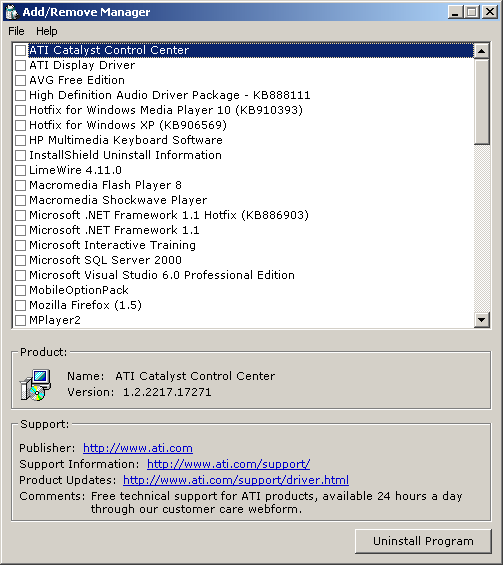
Add/Remove Manager v.1.2
Add/Remove Manager allows you to easily remove any program name from the Add or Remove Programs or Programs and Features (Windows Vista) section of the Windows Control Panel.
Add/Remove Plus! 2002 v.3.2.0.250
Add/Remove Plus! 2002 offers a new and better way to uninstall programs you no longer want on your computer.
Add-Remove Master v.6.0
Many times, there are too many unused programs installed on the system, which eat up a lot of space, and even run in the background unnecessarily, ultimately slowing up the operation of the system.

Innovatools Add/Remove Plus! 2006
Innovatools Add/Remove Plus! 2006 offers a new and better way to uninstall programs you no longer want on your computer. All you have to do is double-click an icon on your Desktop, quickly find the program you want to uninstall and click a button. With
Add-Remove Plus 2004 v.4.1
This software helps you uninstall applications that you no longer want to use. It can display programs that have missing or bad uninstallers. Add/Remove Plus!